
Switch between screens
Your phone has three home screens: one for apps, one for your favourite shortcuts,
and one for your most used app, such as the dialler.
Swipe left or right.
Basic use
15
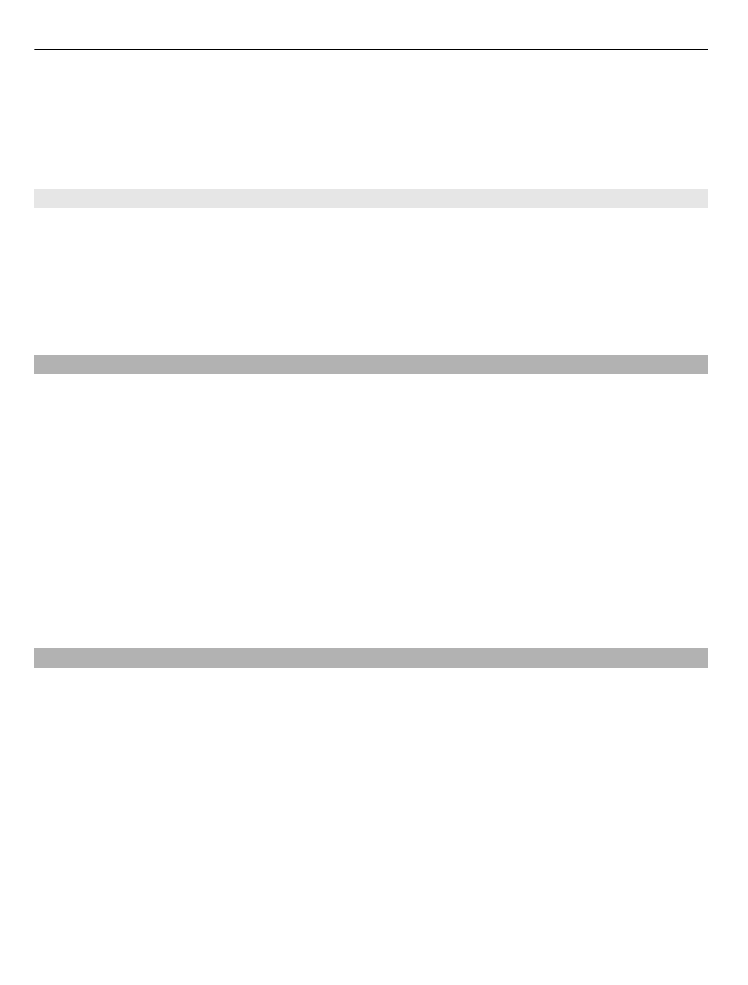
•
My screen is the place where you can add your favourite contacts and shortcuts.
•
On the apps screen, you can open apps, and organise them to your liking.
•
On the dialler screen, you can make calls. In place of the dialler, you can also have
the music player or radio.